Introduction
You’re in the right place if you’ve just received a PayPlus Card and want to know how to check your salary balance. PayPlus Card is one of the UAE’s most popular payroll solutions. It’s powered by First Abu Dhabi Bank and distributed via exchange houses like Al Ansari Exchange. The card is primarily designed for employees whose salaries are directly deposited into the card. This makes it easy to manage and withdraw money, as well as make purchases.
This guide will take you step-by-step through the most reliable ways to check your PayPlus account balance online.
PayPlus Card – What Is It?
PayPlus Card, a prepaid payroll card, was launched in the UAE as part of the WPS Initiative. It is used by employers to pay workers directly and in a safe manner.
PayPlus Card Features
- Salary Payments: Get your monthly salary directly on the Card.
- Reloadable:You can add extra money at any time by using the Al Ansari Exchange app or website.
- Worldwide Usage: Visa and Mastercard are accepted at merchants worldwide for online shopping.
- ATM Withdrawals: Cash withdrawals from ATMs in the UAE and overseas.
- Safe Transactions: Includes built-in security features and PIN access.
- Transaction History: View recent transactions and balances at any time.
It’s designed specifically for blue-collar and expatriate workers, who might not have traditional accounts but need access to modern finance.
Must Read: Al Ansari Salary Check Online
Why Checking Your PayPlus Balance Matters
It is important to keep track of your account balance for smooth financial management. You should always keep track of your balance.
- Avoid Payment Failures: You can avoid payment failures by ensuring that your transactions are not declined at ATMs or shops.
- Improved Budgeting: Tracks your spending to help you stick to the budget.
- Fraud Detection: Spot unauthorized transactions quickly.
- When to Reload:Know when to add more funds before running out.
- Salary Confirmation: Verify that the amount deposited by your employer is correct.
Check your PayPlus account balance immediately after your payday to verify your transfer.
Must Read: Also Read How to check nol card balance
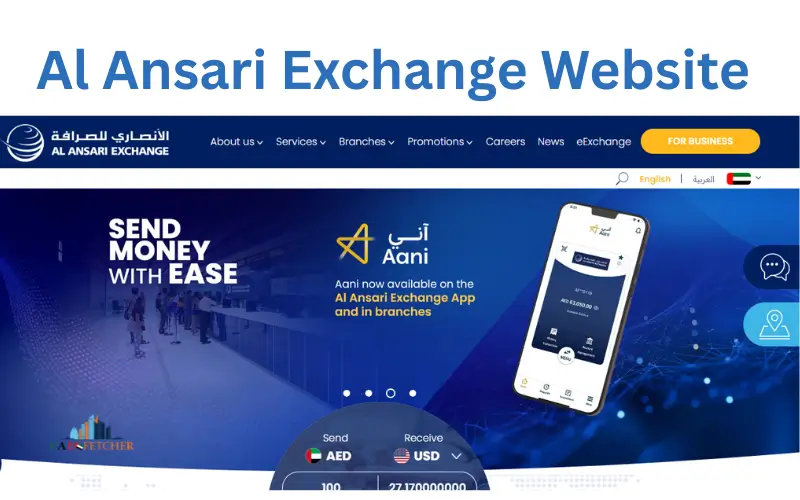
Different Methods to Check PayPlus Card Balance
There are several ways to check your PayPlus balance. The most common and user-friendly options include
- Using the Al Ansari Exchange Website
- Using the Al Ansari Mobile App
- Using FAB Portal (if applicable)
- ATM Machine
- Customer Service Helpline
- SMS (if enabled)
Let’s go through each method in detail.
How to check PayPlus card balance?
There are several ways to check the balance of your PayPlus Card. You can choose between online, mobile, or offline options.
1. PayPlus Balance Check via FAB Website
PayPlus can be viewed on the official First Abu Dhabi Bank (FAB) website.
Steps:
- Visit the official FAB Prepaid Card Services Website.
- PayPlus Card Number and Verification Details
- Please click on the Submit button.
- You will see your current balance as well as recent transactions.
Advantages:
- Fast and Secure
- Work from any internet-connected device.
- Checking is free.
2. PayPlus balance check using the Al Ansari mobile app
Al Ansari Exchange offers access to PayPlus accounts via its mobile app.
Steps:
- You can download the Al Ansari Exchange App on the Google Play Store or Apple Store.
- Log in or register with your details.
- Click on the Card Services link.
- PayPlus Card allows you to view your transaction history and balance.
Benefits:
- Simple to Use
- Both Android and iOS are supported.
- Send money to anyone and track all transactions from one location.
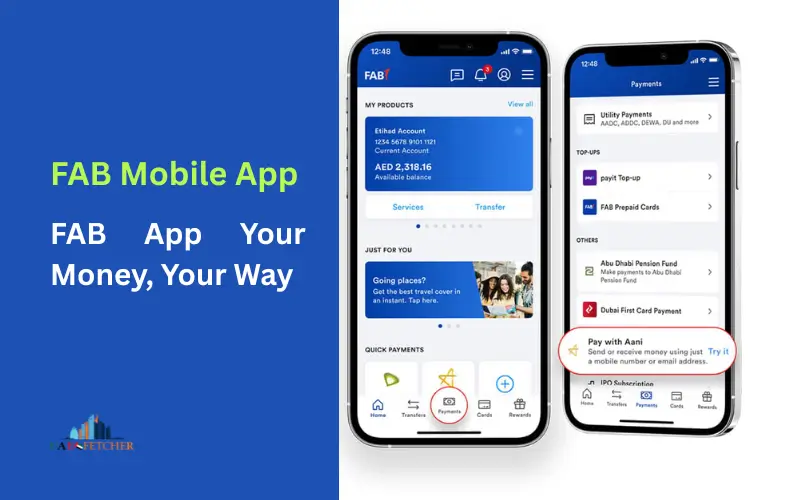
3. PayPlus Balance Check Using FAB Mobile Banking App
You can use the FAB Mobile App if your PayPlus Card is linked to FAB.
Steps:
- FAB Mobile Banking App is available on Google Play and the App Store.
- If you’re a first-time user, please log in.
- Click on My Cards.
- Choose your PayPlus Card to see the history and balance of your card.
Receive instant alerts when money is deposited and withdrawn.
4. PayPlus Balance Inquiry through ATM
You can also use any ATM to check your PayPlus balance if you prefer this method.
Steps:
- PayPlus cards can be inserted into ATMs.
- Please enter your PIN.
- Select Balance Inquiry.
- Instantly, the ATM displays your balance.
Use ATMs only in well-lit and safe locations.
5. PayPlus Balance Check via Customer Service Helpline
You can contact customer service if you are not familiar with online or mobile platforms.
Phone Numbers
- Al Ansari Exchange 600 54 6000
- Contact FAB Customer Service: (600) 52 5500
If you need:
- Your PayPlus card number.
- ID verification details.
6. PayPlus Balance Check via SMS (If Enabled)
PayPlus Cards allow you to check your balance via SMS.
What It Does:
- To send a code, enter the specific one (provided when you receive the card).
- Your balance will be shown in an SMS.
SMS is not available on all cards. Al Ansari Exchange must be contacted before using the SMS method.
Benefits of online balance checking
PayPlus is increasingly being checked online (apps, websites, and other methods). Here’s why:
- 24/7 Access: You can check your account at any time, from anywhere.
- Real-Time Updates: Instant updates on your balance.
- Convenience: You don’t need to go to branches or ATMs.
- Full History: One click to access your entire transaction history.
- Time-Saving: faster than traditional methods.
Repairs and Troubleshooting for Common Problems
Problems can arise even with the simplest systems. You can solve these problems by following the steps below:
1. Problems with Login
- Cause: is an incorrect password or ID.
- Fix: Use the Forgot Password feature to reset.
2. The Balance is not updating
- Cause: Delay in salary transfers.
- Fix: You can fix this by refreshing the app/website or logging out and relogging in.
3. The Incorrect Value is Shown
- Cause: Transactions pending that have not been settled.
- Fix: Contact Al Ansari/FAB Support or wait 24 hours.
4. Forgotten PIN
- Reset your Al Ansari Exchange account by visiting the branch nearest you with an Emirates ID.
PayPlus Cardholders: Security Tips
It is important to protect your credit card. Following these guidelines will help you:
- Use Strong Passwords: Do not use simple passwords such as “123456“, birthdays, or other combinations.
- Al Ansari App: Enable two-factor authentication.
- Avoid Phishing: Use only official FAB and Al Ansari websites to avoid phishing.
- Log Out: Always log out after using apps/websites.
- Secure ATMs: Make sure you use machines that are well-lit and in a secure location.
- Report Quickly: Contact Support immediately if your card has been lost or blocked.
PayPlus Balance Check Methods – Quick Comparison
|
Method |
Internet Required |
Real-Time Updates |
User-Friendly |
Extra Features |
|
FAB Website |
Yes |
Yes |
Easy |
Free & Secure |
|
Al Ansari Mobile App |
Yes |
Yes |
Very Easy |
Transaction history |
|
FAB Mobile App |
Yes |
Yes |
Easy |
Notifications & more |
|
No |
Yes |
Easy |
Withdraw cash instantly |
|
|
Customer Service Call |
No |
Yes |
Moderate |
Live assistance |
|
SMS Service |
No |
Yes |
Very Easy |
Quick balance alerts |
Security Tips for PayPlus Cardholders
- Do not share your card or PIN with anyone.
- After using online apps and portals, log out.
- Check your balance only on official sites and applications.
- If your card has been lost, stolen, compromised, or blocked, contact customer service immediately.
Conclusion:
Once you are familiar with the methods available, checking your PayPlus balance is easy. All options, whether you choose to check your PayPlus card balance via the FAB site, Al Ansari app on your mobile device, an ATM or by phone, are secure and free. You can manage your budget and ensure that your salary remains safe by regularly monitoring your balance.
Keep your card updated and secure. You can access your money anywhere, anytime in the UAE.
FAQ’s
Q1. Can I reload my PayPlus Card?
Yes, it’s reloadable. You can load funds through Al Ansari’s branches, mobile app, and website.
Q2. Is PayPlus Card available internationally?
It is linked with Visa/Mastercard, and it can be used at ATMs and merchants worldwide.
Q3. What do I do if the balance on my account is wrong?
If the transaction is still not updated, wait 24 hours. Contact FAB support or Al Ansari if the error persists.
Q4.Does checking the balance cost any money?
Online and mobile checks are not charged. Some ATMs abroad may charge fees.
Q5. What happens if I lose my PayPlus PIN number?
To reset your Emirates ID, visit the Al Ansari nearest branch.
Q6. Can I see my entire transaction history?
Both Al Ansari apps and FAB websites provide a complete history of transactions.
Q7. If I have login problems, what should I do?
Call customer service to reset your password or click “Forgot Password”.
Q8.Can I use PayPlus in the UAE and outside?
Visa/Mastercard can be used anywhere Visa/Mastercard cards are accepted.
Q9. How often should you check your balance?
You should do this at least every week, or immediately after you receive your pay.
Q10.Is it safe to use the PayPlus Card for online shopping with PayPlus?
Yes, it’s secure. Only use trusted sites, activate 2FA and monitor your transactions.
Q11. Is it a charge to check the PayPlus balance on my account?
Checking your balance on a website, app, ATM or via SMS is free.
Q12. What do I need to do if the PayPlus card has been blocked or is expired?
To replace your card, contact Al Ansari Exchange (FAB) or FAB as soon as possible.
Last modified: September 21, 2025



