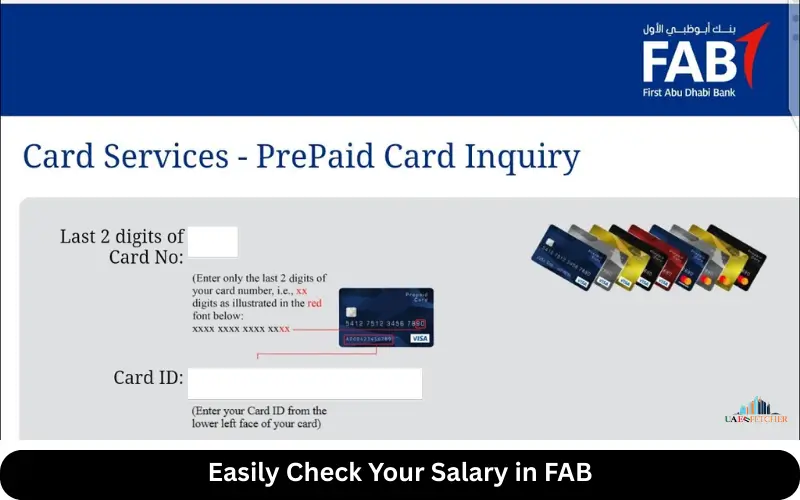Knowing how to track your salary is the first step in managing personal finances. You can check the balance of your salary if you’re an employee working in the United Arab Emirates and have your salary deposited into a First Abu Dhabi Bank account. FAB, the UAE’s largest bank, offers modern banking services that make managing finances easier.
The guide below will teach you everything you need to know about how to fab salary check, from the different methods to safety tips and the best way to use it. This article will help you understand how FAB can track your earnings.
FAB Salary accounts: Introduction
At a Glance: FAB
First Abu Dhabi Bank is one of the UAE’s largest and most reputable institutions when it comes to salary accounts. FAB is used by many companies to pay their employees via its FAB Ratibi or FAB Salary Account.
- Salary accounts – Employees with standard bank accounts can receive their salary monthly via SMS, mobile apps, online banking, or FAB ATM services.
- Ratibi Prepaid Salaries Cards are used by employees who do not have a bank account. The cards are used to check the balance, receive salary, or withdraw money from ATMs.
What is the importance of salary checking?
Most employees do not regularly monitor their pay accounts. Salary checking has several advantages:
Salary Credit: How to Ensure it
Confirm that your monthly salary has been transferred into your FAB Account on time.
Detecting Errors
Sometimes, the transfer of salary can be incorrect or delayed. You can detect mistakes earlier by performing regular salary checks.
Budget Management
You can better manage your savings and monthly expenditures by checking your pay.
Financial Security
Regular fab checks protect you against fraudulent or unauthorized activities.

Salary Calculation Methods for FAB
FAB provides multiple options to view your current salary. You can select from either online or offline methods, depending on what you prefer.
1. FAB Mobile Banking App
FAB Mobile App offers one of the fastest, most convenient methods to check your salary.
Steps:
- Install the FAB Mobile App on iOS or Android.
- Sign in using your user name, password, or biometric authentication.
- Click on “Accounts”.
- Click on your account number to see the most recent salary credits
FAB Mobile App Salary Check
| Step | Action | What You Need | Outcome |
| 1 | Open FAB Mobile App | Internet + Login Details | Access salary account |
| 2 | Tap Salary Account | Account selection | Navigate to balance |
| 3 | View Balance | Salary Account linked | Salary amount displayed |
| 4 | Check Transactions | Transaction history | Confirm salary credit |
2. FAB Online Banking
FAB’s online banking is also a good option if you like to use a laptop or computer.
Steps:
- FAB’s official site is available.
- Use your Online Banking credentials to log in.
- Click on “Accounts” to access your account.
- To view your transactions, select the salary account.
3. FAB SMS Banking
FAB offers SMS Banking services for quickly FAB balance.
Steps:
- Register for FAB SMS banking.
- FAB will provide you with the number to send your SMS (for example, BAL).
- Get your account balance via SMS.
4. FAB ATM Salary Calculation
You can also visit a FAB ATM if you would prefer to do your banking in person.
Steps:
- Insert your FAB debit card.
- Enter your PIN.
- Click on “Balance Inquiry”
- Check your balance to confirm the salary payment.
5. Calling FAB (Customer Service)
FAB provides a 24-hour helpline to its customers.
Steps:
- Call the FAB Customer Care Number (600 52 5500).
- You can follow the IVR directions.
- Select “Balance inquiry”
- Please enter your details in order to get salary information.
6. FAB WhatsApp Banking
FAB offers WhatsApp Banking to its customers. FAB balance check and request mini statements.
Steps:
- You can save FAB WhatsApp Number: +971 60 52 5500.
- Say hello by sending a short message.
- Choose Balance Inquiry from the menu.
- Instantly check your salary balance.
7. FAB Ratibi Salary Card
The FAB Ratibi card is used by many companies to pay their employees in the UAE. Here are some ways you can check your salary if you own one:
Methods:
- Ratibi card inserted into the ATM for balance inquiry
- Text BAL 2121 to your registered mobile
- FAB Portal: Login using Ratibi Card details to check your balance
FAB SMS Banking Codes for Salary Check
| Service | SMS Code Example | Number to Send | Result |
| Balance Inquiry | BAL<space>AccountNumber | 2121 | Receive balance instantly |
| Mini Statement | MINI<space>AccountNumber | 2121 | Get the last few transactions |
| Salary Credit Alert | AUTO ALERT (on registration) | 2121 | Get notified of salary deposit |
This method is useful for those without internet access.
FAB Salary Review: Safety Tips
When checking your pay, follow these safety tips:
- Do not share the login information for FAB with anyone.
- After using the FAB Mobile App and Online Banking, always log out.
- Use a private Wi-Fi network to check your salary.
- You can register your number to receive SMS notifications.
- Regularly update your FAB application for security patches.
Salary Check Issues and Solutions
Customers may encounter problems when trying to perform a salary check. These are some of the most common issues and solutions.
- No Salary Credit
- Re: Employer or bank delay.
- You can contact your FAB or HR support.
- App Login Issues
- Re: Lost password or technical problem
- You can reset your password using an app or website.
- ATM Balance Inquiry error
- Downtime due to technical issues.
- Use SMS or another FAB ATM.
- The Salary Calculation is Incorrect
- The mistake is a payroll error.
- Solution: Contact your HR department and confirm through the FAB electronic statement.
FAB Salary check for WPS accounts
Many companies in the UAE use the Wage Protection System to guarantee the timely payment of salaries. FAB offers WPS accounts to employees. Employees with these accounts can check their salary through:
- FAB Mobile App
- FAB ATMs
- SMS alerts
The WPS provides employees with protection, timely transfers of salary, and a more reliable EFT check.
The benefits of regular FAB salary check
- Financial planning is made easier with this tool.
- It ensures that errors are detected promptly.
- Peace of mind is offered.
- Financial discipline is strengthened.
Monitoring salaries for expatriates in the UAE is important to send remittances and manage family expenses.
Comparison of FAB Salary Check Methods
| Method | Accessibility | Speed | Internet Required | Best For |
| Mobile App | High | Fast | Yes | Smartphone users |
| Online Banking | Medium | Fast | Yes | Laptop/PC users |
| SMS Banking | High | Instant | No | No-internet users |
| ATM | Medium | Fast | No | Cash needs + balance inquiry |
| Phone Banking | Medium | Moderate | No | Voice assistance |
Conclusion
It is easy, fast, and necessary for all FAB customers in the UAE to perform a salary check. Employees can select the best option for themselves from a variety of options, including the mobile app and online banking.
By regularly checking your pay, you can stay on top of your finances, manage your budget, and avoid any financial surprises. These methods are useful for anyone, whether you’re a FAB employee or customer.
FAQs (Frequently Asked Questions)
1. What is the FAB salary balance?
Check your balance using the FAB Mobile App or online banking. You can also use SMS Banking, an ATM, FAB Customer Care, or call FAB.
2. Does FAB charge a fee to do a salary verification?
You can check your salary on all FAB platforms for free.
3. How can I get a salary outside of the UAE?
If you have registered for FAB Mobile or Online Banking, then you can access your account balance anywhere.
4. What can I do if there is a delay in my pay?
Your account statement will not reflect the credit you expect. FAB Support or your employer can help.
5. If I forgot my password, what can I do?
The FAB mobile app or website allows you to reset your password.
Last modified: August 20, 2025